How to Register and Place an Order
on EDGE Online Shop
Follow the following steps to register, place an order and manage your account:
- Access ‘Shop’ from our website or go directly to shop.edgeeducation.com.
- Click on ‘Login’ or ‘My Account’, next to the search icon.
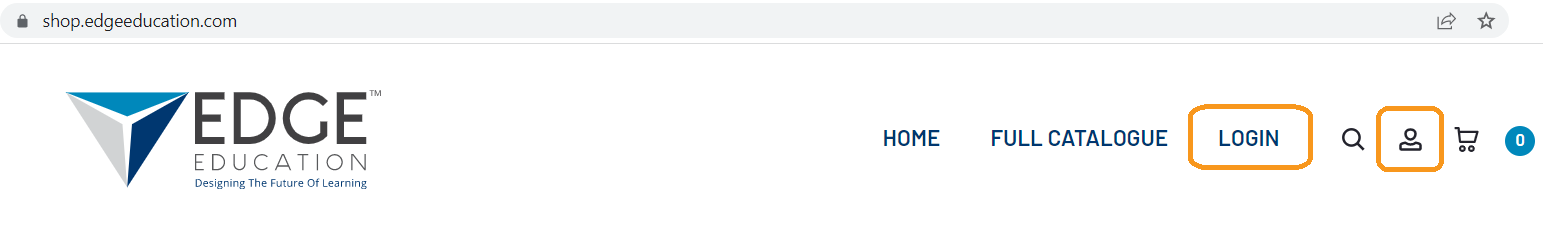
Click on ‘Register here’, choose ‘Student’ registration type and fill in your details, lastly select which institution you are studying at and click ‘Submit’. Thereafter, ‘Login’ using your email address and password.
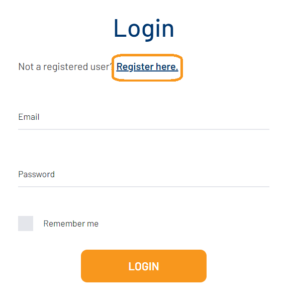
- Once logged in, select ‘Full Catalogue’ to view the books available for purchase.
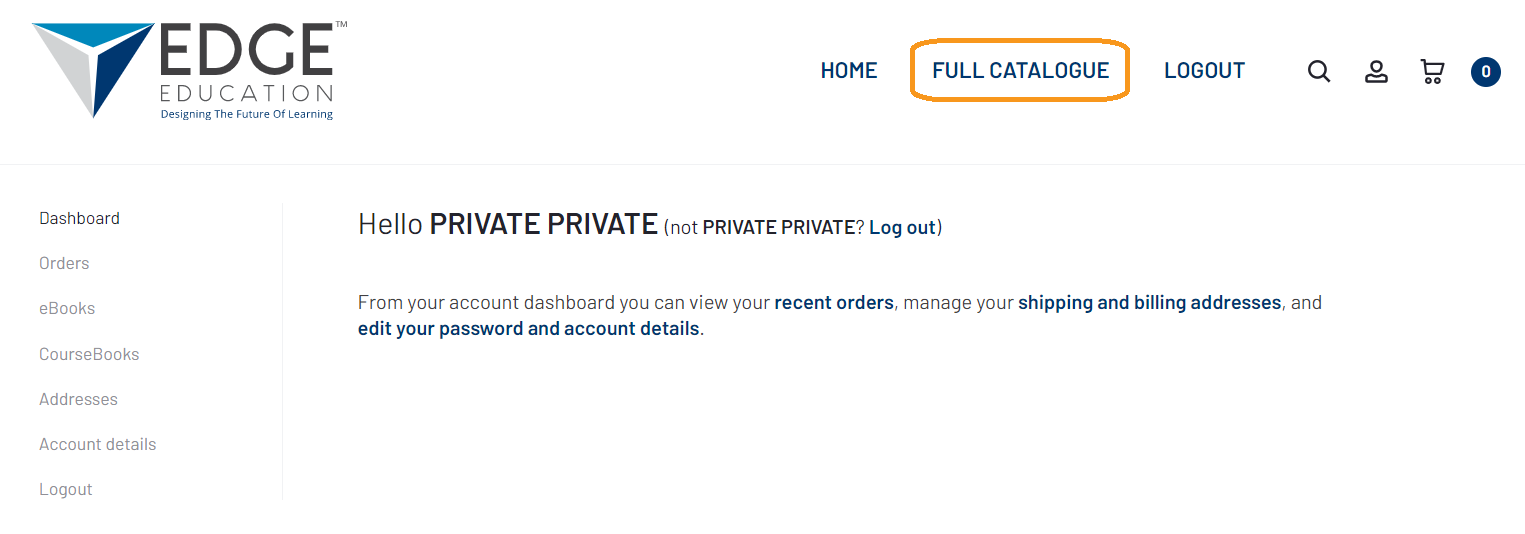
- Most of our titles are available in different formats – CourseBook™, eBook or print textbook.
Use the ‘Filter By’ function to view only titles that have a specific type available. Then, click on the title or the ‘View Products’ button to view all product options for a specific title
Please note that all of our titles are available as print textbooks.
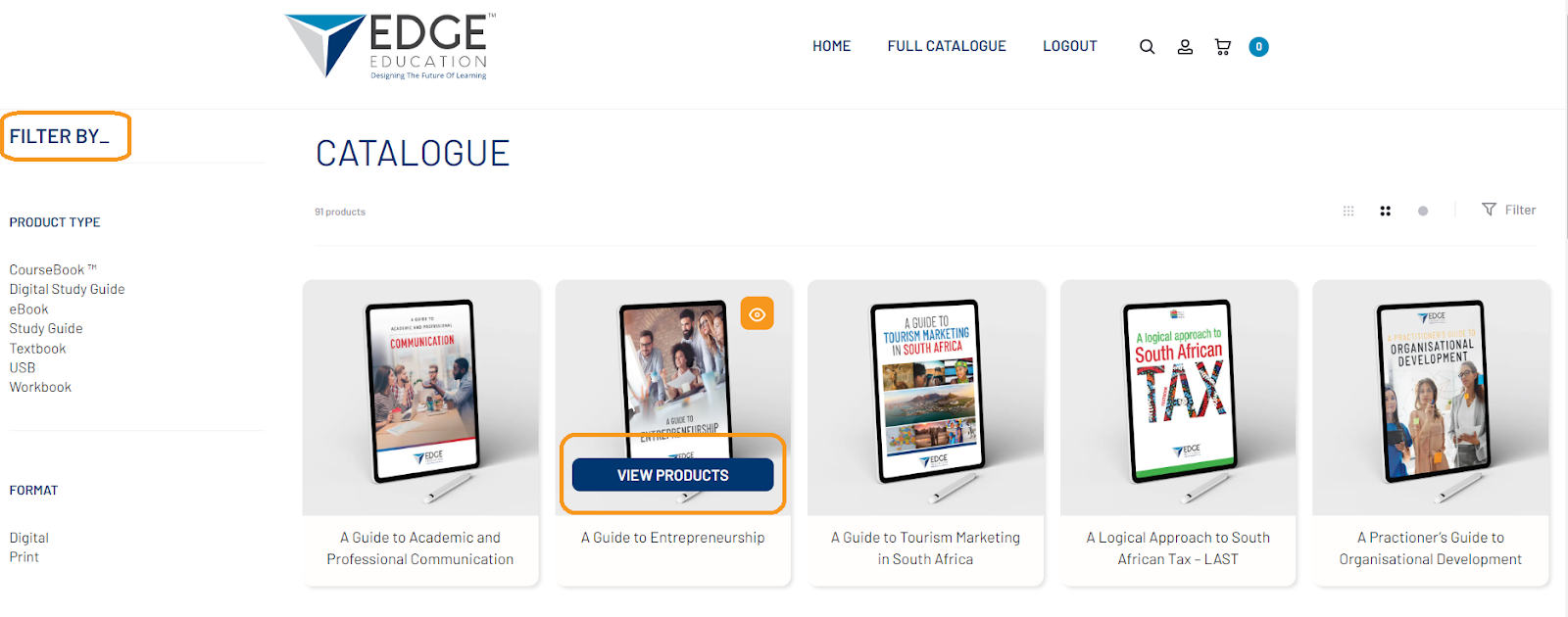
- You can also use the ‘Search’ function to find what you are looking for.

Search products by keyword, product code, title, ISBN etc. Then, click on the search results to view the product options.
- There are two ways to add products to your cart.
On the title page, you can choose your product option, and click the plus icon to add the number of items you would like to order. Then, click ‘Add to Cart’.
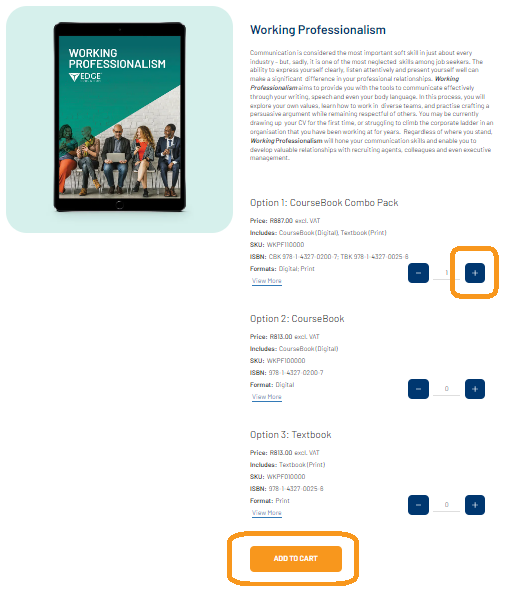
Or, click on the product option you are interested in by clicking ‘View More’. A new tab will open showing you more information about this product. Then, choose how many items you would like to buy and click ‘Add to Cart’:
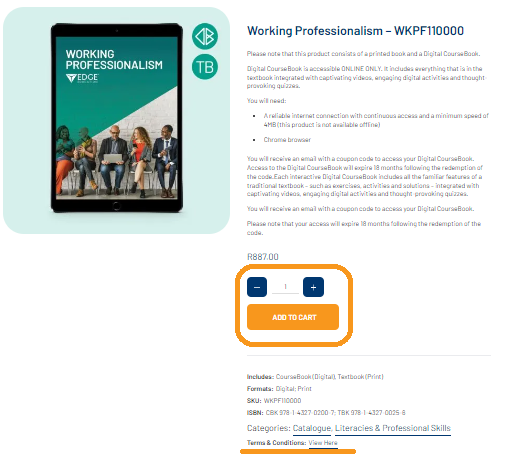
You can also access the ‘Term & Conditions’ for this product type in this view.
Please note that both CourseBooks™ and eBooks have terms and conditions, so make sure to familiarise yourself with these before placing the order.
- Click ‘View Cart’ to view the items in your cart. You can also update your cart here. Once you have everything you need in your cart, select ‘Proceed to Checkout’.
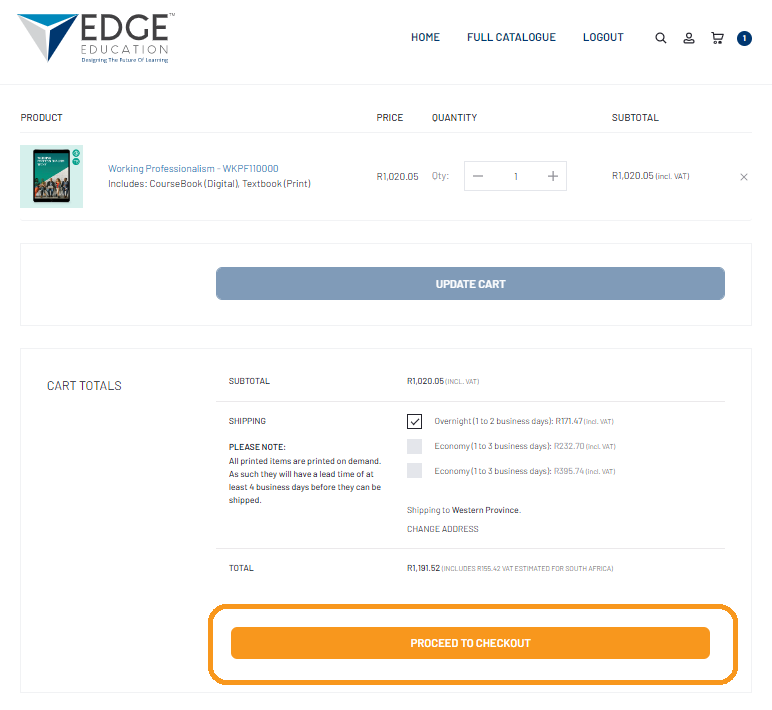
- You will then be taken to the ‘Checkout’ page. Complete all required details, and click ‘Place Order’.
Please note that if you order print products, you will have an option to enter a different Shipping Address; in addition, you need to choose your preferred shipping method.
The main payment method is PayFast, which allows you to pay using Instant EFT, credit card, Masterpass or SnapScan.
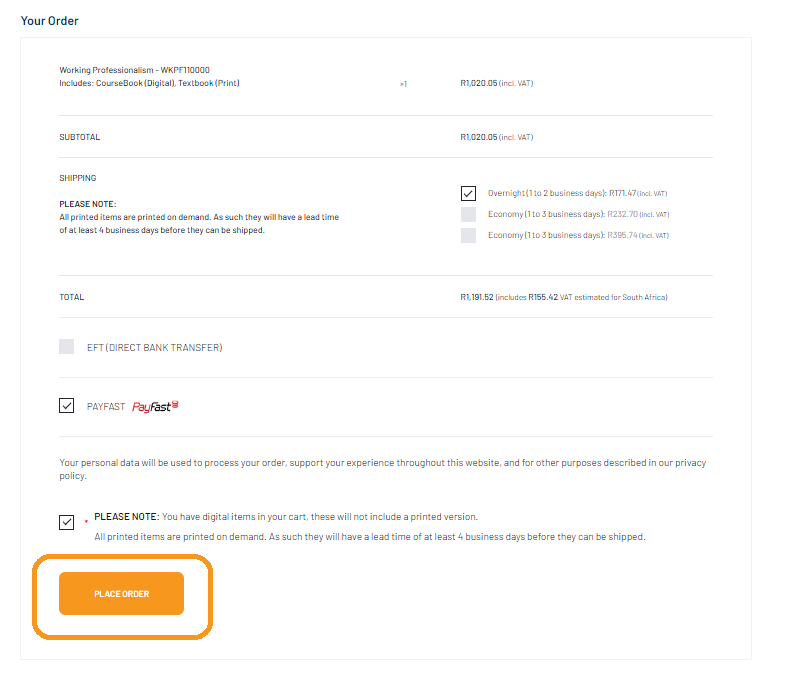
- Your order will be processed once payment has been received.
All print orders are printed on demand, with a lead time of at least four working days, and an additional few days depending on which shipping method you’ve selected. All digital product orders are processed immediately after payment has been confirmed.
- An automated email will be sent to you once the order has been placed, containing all the relevant details. If you have ordered digital products, this email will also contain your eBook links and CourseBook™ coupons.
- All your account details can be viewed and updated under the ‘My Account’ tab. You can also view all your orders here, and access your eBook links and CourseBook™ coupons.
Feel free to contact us with any questions by emailing info@edgeeducation.com